Contents
About Kaspersky Thin Client
Kaspersky Thin Client version 2.0 (hereinafter also referred to as "Kaspersky Thin Client" or "the system") is an operating system for
based on the KasperskyOS operating system. Kaspersky Thin Client is designed to provide users with access to a remote desktop and serves as a substitute for a local workstation. Kaspersky Thin Client version 2.0 can be installed on TONK TN1200 or Centerm F620 thin clients only.Core functions of Kaspersky Thin Client:
- Connect to remote and virtual desktops running Microsoft Windows operating systems via the Remote Desktop Protocol (RDP), and by using the Microsoft Remote Desktop Connection Broker with user name and password authorization.
- Connect to terminal servers running Microsoft Windows Server operating systems via the Remote Desktop Protocol (RDP), and by using the Microsoft Remote Desktop Connection Broker with user name and password authorization.
- Connect to remote and virtual desktops running Linux operating systems via the Remote Desktop Protocol (RDP) with user name and password authorization.
- Connect to virtual applications via RDP using the Microsoft Remote Desktop Connection Broker with user name and password authorization.
- Connect to virtual desktops deployed in the Basis.WorkPlace virtual desktop infrastructure with user name and password authorization.
- Connect to virtual desktops deployed in the Citrix Workspace or VMware Horizon infrastructure in the Web Access application.
- Transmit the remote desktop screen image to the monitor connected to Kaspersky Thin Client.
- Redirect a keyboard and mouse connected to Kaspersky Thin Client to a remote environment.
- Redirect USB drives, smart cards, USB tokens, printers, a microphone, and audio playback devices connected to Kaspersky Thin Client to the remote environment.
- Centrally manage, update, and monitor Kaspersky Thin Client via the Kaspersky Security Center Web Console version 14.2. The Kaspersky Security Management Suite web plug-in is used for communication between Kaspersky Thin Client and Kaspersky Security Center.
Distribution kit
Kaspersky Thin Client is delivered in one of the following formats:
- Kaspersky Thin Client image without a hardware platform (thin client).
- Partner-delivered hardware platform with Kaspersky Thin Client pre-installed.
The distribution kit for Kaspersky Thin Client without a hardware platform includes the following files:
- Archive containing the installation image for Kaspersky Thin Client: Kaspersky_Thin_Client_<version number>.tar.gz.
- Boot package: KTC_uboot_<version number>.tar.gz.
- Script for installation to the thin client: hw_install.sh.
- Text file containing information about third-party code: KTC_LegalNotices_en.txt.
- Text files describing new features and known limitations:
- ReleaseNotes_Kaspersky_Thin_Client_<version number>_EN.txt.
- ReleaseNotes_Kaspersky_Thin_Client_<version number>_ES.txt.
- ReleaseNotes_Kaspersky_Thin_Client_<version number>_PT_BR.txt.
- ReleaseNotes_Kaspersky_Thin_Client_<version number>_RU.txt.
- Kaspersky Thin Client End User License Agreement files:
- eula_en_ktc_<version number>.txt.
- eula_es_ktc_<version number>.txt.
- eula_pt_ktc_<version number>.txt.
- eula_ru_ktc_<version number>.txt.
The distribution kit for Kaspersky Security Management Suite version 2.0 encompasses the components listed below.
When unpacking the archive using automation tools, such as a script, you must read and accept the terms and conditions of the End User License Agreement before using Kaspersky Security Management Suite.
- Microsoft Windows archives containing the installation images and web plug-in signature files for the Kaspersky Security Center Web Console:
- Web_Plugin_Kaspersky_Security_Management_Suite_<plug-in version number>_en.exe.
- Web_Plugin_Kaspersky_Security_Management_Suite_<plug-in version number>_es.exe.
- Web_Plugin_Kaspersky_Security_Management_Suite_<plug-in version number>_pt_br.exe.
- Web_Plugin_Kaspersky_Security_Management_Suite_<plug-in version number>_ru.exe.
- Linux archives containing the installation images and web plug-in signature files for the Kaspersky Security Center Web Console:
- Web_Plugin_Kaspersky_Security_Management_Suite_<plug-in version number>_en.sh.
- Web_Plugin_Kaspersky_Security_Management_Suite_<plug-in version number>_es.sh.
- Web_Plugin_Kaspersky_Security_Management_Suite_<plug-in version number>_pt_br.sh.
- Web_Plugin_Kaspersky_Security_Management_Suite_<plug-in version number>_ru.sh.
- Text file containing information about third-party code for Kaspersky Security Management Suite: KSMS_LegalNotices_en.txt.
- Kaspersky Security Management Suite End User License Agreement files:
- eula_en_ksms_<version number>.txt.
- eula_es_ksms_<version number>.txt.
- eula_pt_ksms_<version number>.txt.
- eula_ru_ksms_<version number>.txt.
Operation of Kaspersky Thin Client
The standard operating scenario for Kaspersky Thin Client (see the figure below) involves the following:
- After Kaspersky Thin Client is installed to the appropriate hardware platform, it receives network settings from a DHCP server, or the administrator manually configures these settings.
- The administrator connects and configures interaction between Kaspersky Thin Client and Kaspersky Security Center.
- Kaspersky Thin Client receives the remote desktop or virtual application connection settings (hereinafter also referred to as the connection session), updates, trusted certificates, and the date and time together with the policy from Kaspersky Security Center.
- The user connects to a remote desktop or virtual application via RDP.
- The user connects to the remote desktop through the Basis.WorkPlace virtualization platform.
- The user connects to the remote environment in Web Access.
- In the Kaspersky Thin Client interface, the user sends audit and event logs to a recipient log server.
- Kaspersky Thin Client uses Kaspersky Security Center to receive software updates from the Kaspersky update server.
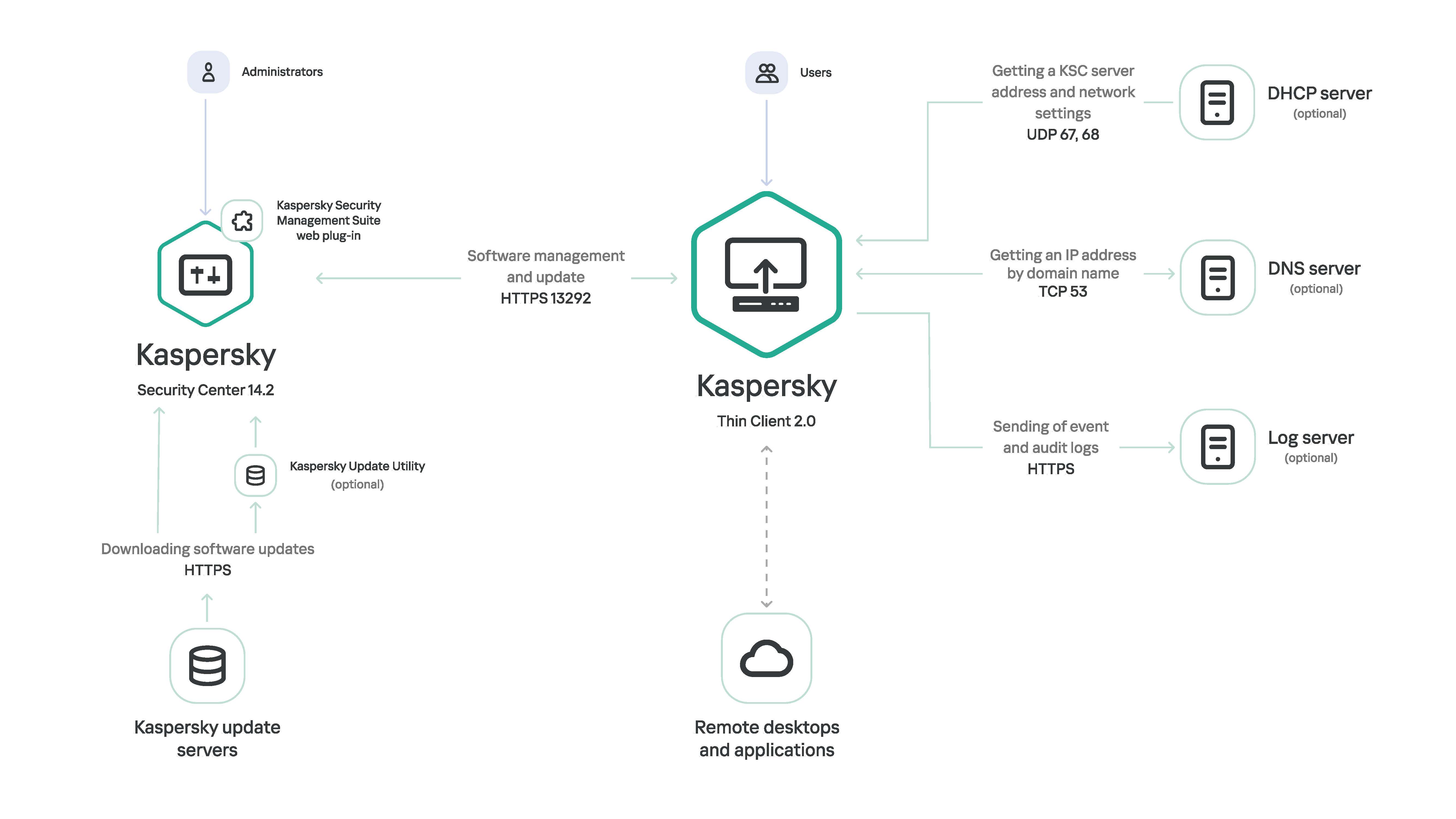
Standard operating scenario for Kaspersky Thin Client
The image below shows a diagram of communication between Kaspersky Thin Client and virtualization platforms.
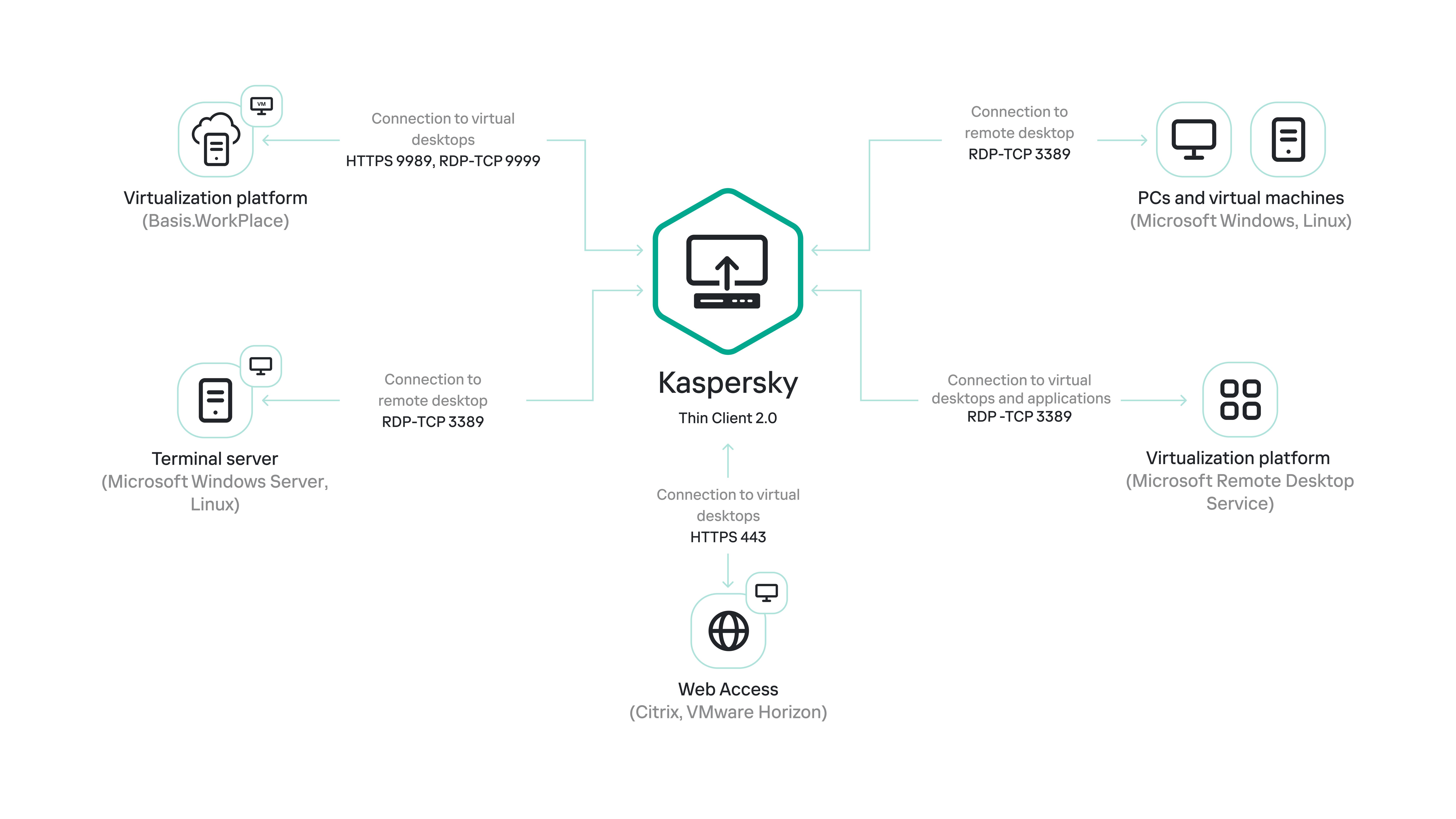
Communication between Kaspersky Thin Client and virtualization platforms
Page topHardware and software requirements
This section describes the hardware and software requirements for Kaspersky Thin Client.
Requirements for monitors connected to Kaspersky Thin Client
Kaspersky Thin Client supports connection of two monitors.
Kaspersky Thin Client supports the following monitor resolutions:
- 1024x768
- 1280x800
- 1280x1024
- 1366x768
- 1440x900
- 1600x900
- 1680x1050
- 1920x1080
- 1920x1200. When connecting a monitor with this resolution, the actual resolution displayed will be no more than 1920x1080.
Kaspersky Thin Client supports the following connection interfaces:
- HDMI
- DisplayPort
Kaspersky Thin Client supports only True Color monitors.
Requirements for peripheral devices connected to Kaspersky Thin Client
Kaspersky Thin Client supports the following peripheral devices:
- Standard wired keyboard and mouses without multimedia functionality connected via USB ports.
- USB drives, and smart cards and tokens connected via USB ports.
- Printers connected via USB ports. The remote environment must have the installed driver for the printer that is connected to the thin client.
- Wired audio recording and playback devices connected via a mini-jack.
Requirements for remote desktops
You can connect to remote computers, virtual machines, and terminal servers that have one of the following operating systems installed:
- Microsoft Windows 7
- Microsoft Windows 10
- Microsoft Windows 11
- Microsoft Windows Server 2016
- Microsoft Windows Server 2019
- Microsoft Windows Server 2022
- Astra Linux Common Edition 2.12 (xRDP 0.9.21.1)
- Astra Linux Special Edition 1.7 (xRDP 0.9.21.1)
- ALT Linux 10 (xRDP 0.9.24)
- RED OS 7.3 (xRDP 0.9.23.1)
Requirements for Basis.WorkPlace remote desktops
Kaspersky Thin Client supports operation with Basis.WorkPlace virtualization platform version 1.96. You can use the Basis.WorkPlace broker to connect to remote desktops running one of the following operating systems:
- Microsoft Windows 10
- Microsoft Windows 11
- Microsoft Windows Server 2016
- Microsoft Windows Server 2019
- Microsoft Windows Server 2022
- Astra Linux Common Edition 2.12 (xRDP 0.9.21.1)
- Astra Linux Special Edition 1.7 (xRDP 0.9.21.1)
- ALT Linux 10 (xRDP 0.9.24)
- RED OS 7.3 (xRDP 0.9.23.1)
Network requirements
The network transmission speed must be at least 50 Mbit/s.
Requirements for Kaspersky Security Center and the Kaspersky Security Center Web Console
The Kaspersky Thin Client system is compatible with Kaspersky Security Center version 14.2. System and software requirements for the server where Kaspersky Security Center is deployed, are shown in the Kaspersky Security Center Online Help Guide.
Requirements for event logs servers
The log server that will receive the Kaspersky Thin Client audit and event logs is deployed in your enterprise infrastructure by the customer's experts.
The log server has the following requirements:
- Kaspersky Thin Client connects to the log server over HTTPS (port 443 is used by default).
- Kaspersky Thin Client connects to the log server only based on the security certificate.
- Kaspersky Thin Client sends audit and event logs to a recipient log server via the PUT method.
