Viewing the data flow graph of an ML model
You can view the data flow graph in ML models.
The functionality is available after a license key is added.
To view the data flow graph in an ML model:
- In the main menu, select the Models section.
- In the asset tree, select an ML model, for which you want to view the data flow graph.
A list of options appears on the right.
- Select the Data flow graph tab.
The ML model data flow graph is displayed on the right.
- If you need to view the settings of a graph element, move the mouse cursor over it.
A window listing the values of settings of the selected element will be displayed.
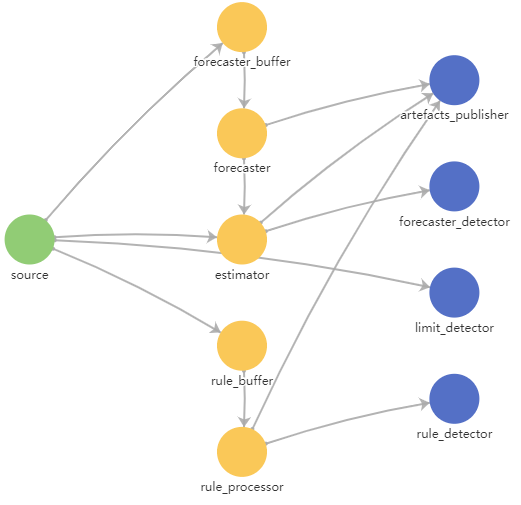
ML model data flow graph