Managing services
The Services section displays a table containing information about services and their statuses. In the Kaspersky MLAD web interface, services are grouped by their functional scope, and the following information is displayed for each service:
- Name is the name of the service.
- Status refers to the current status of the service. Kaspersky MLAD provides the following service statuses:
- Updating: the service has been started, restarted, or stopped with one of the buttons in the Actions column.
- Started: the service is running.
- Starting: the service is starting.
- Error when starting: an error occurred when starting the service.
- Stopped: the service has been stopped.
- Restarting: the service is restarting.
- Not initialized: the service could not be started because Kaspersky MLAD had been started incorrectly.
- Actions are the available actions (start, stop, and restart).
Service statuses cannot be managed under Main in the Kaspersky MLAD web interface.
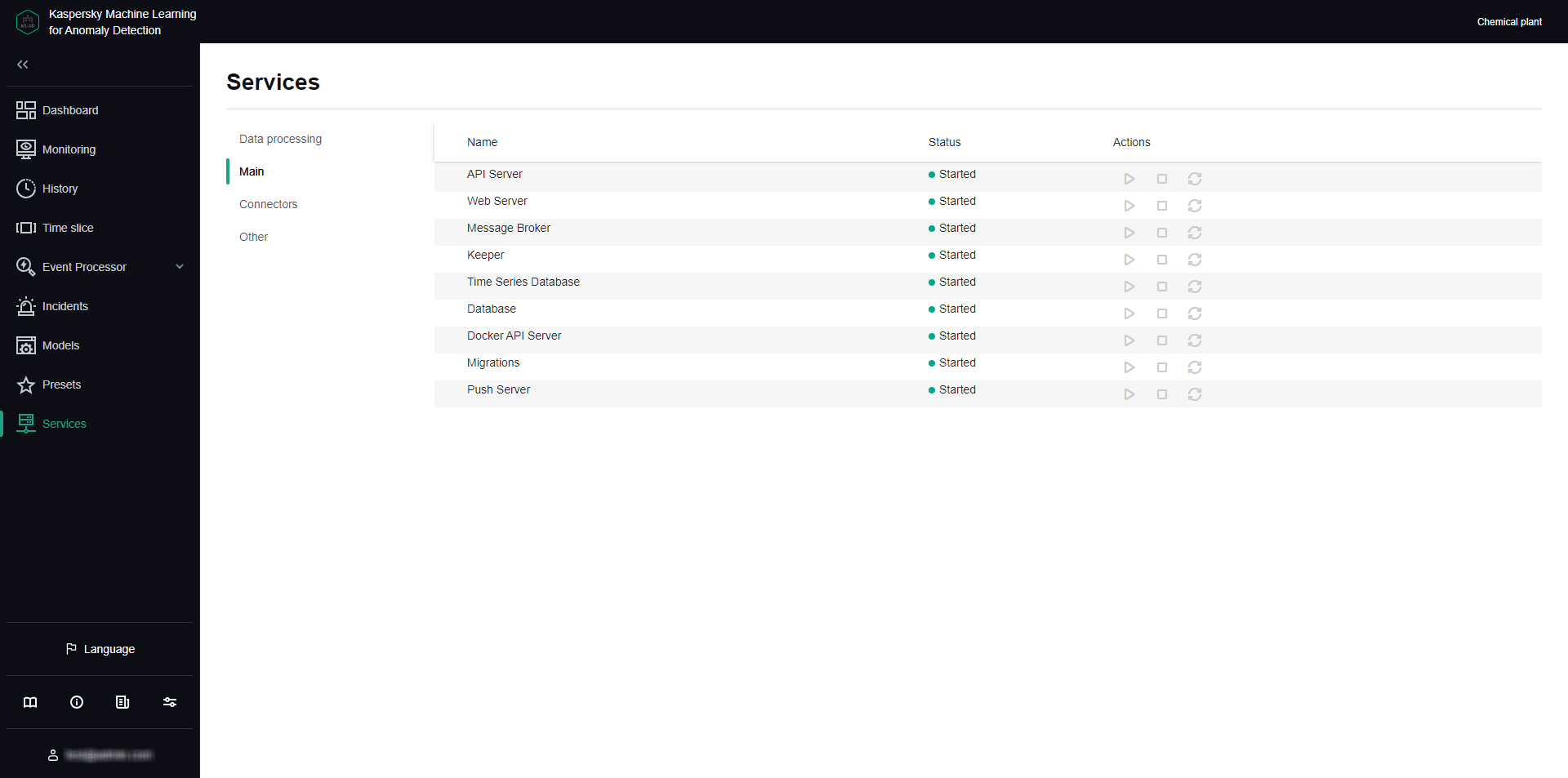
Services section